Uninstall
Welcome to the Join Leisure Uninstallation Instruction
Follow these easy STEPS to uninstall the Join Leisure extension from your browser.
Uninstall Instructions for Chrome Browser
Step 1:In the upper right corner of your Chrome browser, you’ll see a vertical ellipsis icon. Click on the icon & select “More tools” and go to "Extensions".

Step 2: Once you are on the extension page, click on the "Remove" button appearing on the right of the “Join Leisure Extension” dialog box.
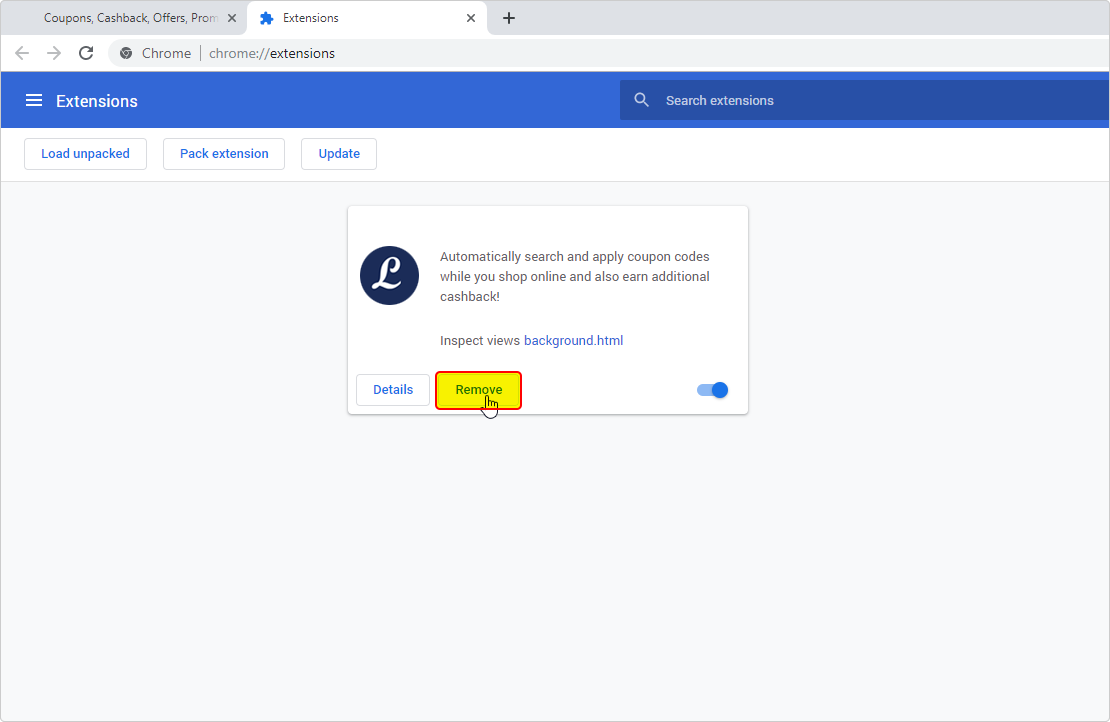
Step 3: To confirm the removal of the “Join Leisure” extension, click the “Remove” button again on the confirmation dialogue box, appearing on the top corner of your browser.
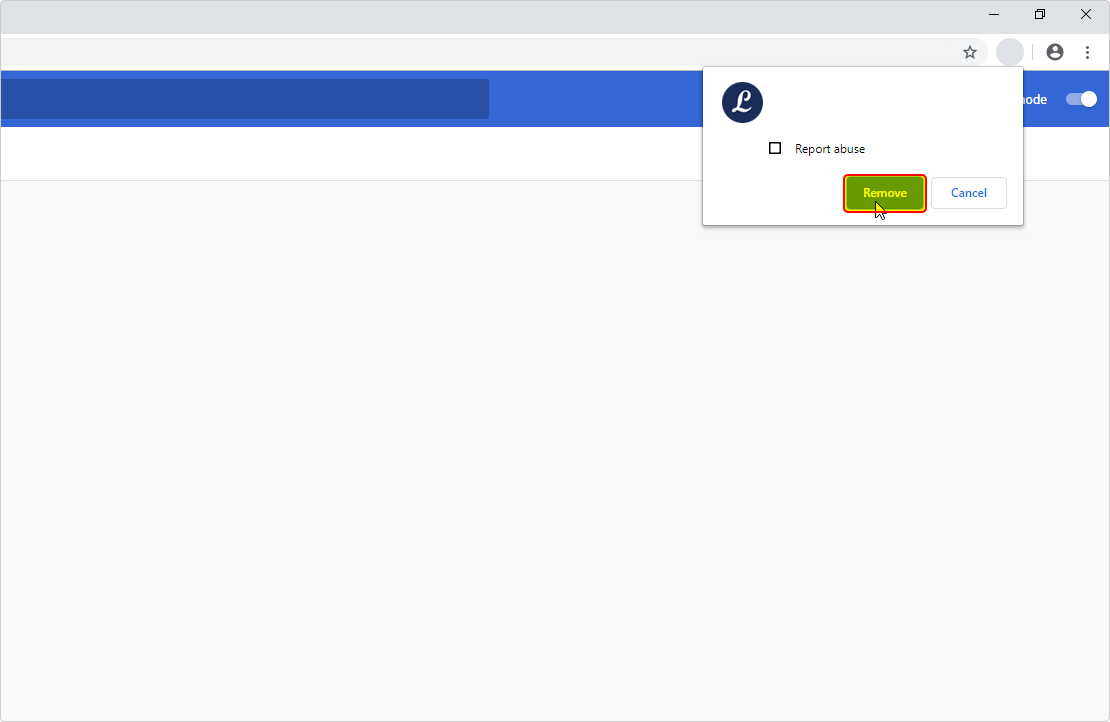
Step 4:To make sure, the Join Leisure extension has been completely removed, close your browser & reopen.

